Ah WordPress 6.3 – a fine vintage I’d say like a well-aged Cabernet Sauvignon.
It’s got some real depth you know? Not just surface sparkle but a rich full-bodied experience for those who delve into it.
This ain’t your grandpappy’s WordPress not that there’s anything wrong with grandpappy’s WordPress mind you.
But this… this is an evolution.

A refinement.

Let’s pour a glass and explore its nuances shall we?
Want to make your WordPress site even better? 🚀 Check out this upgrade guide – it’s like a cheat code for awesomeness! Level up your WordPress game! 💯

The Command Palette: Your New Best Friend
Now this Command Palette – it’s a real game-changer. Think of it as having a super-efficient personal assistant always ready to whisk you to the exact spot you need to be in the Site Editor. No more clicking through endless menus hunting and pecking like trying to find a specific spice in a disorganized spice rack. Just type what you need and poof you’re there. Ctrl+K or Cmd+K – simple effective elegant. It’s a small detail that brings such efficiency to the whole experience; it’s like a well-oiled machine everything working smoothly in harmony. A real lifesaver for those of us who value our time. It’s currently only in the Site Editor but the whispers on the grapevine say it’s comin’ to the rest of the admin panel. Makes you feel like you’re working smarter not harder doesn’t it?
It reminds me of when they first introduced the mouse; some folks resisted at first clinging to the old command-line interface.

But those who embraced the change were quick to appreciate the improvement in efficiency and comfort.
This Command Palette feels similarly transformative a small change that greatly enhances workflow.
Just imagine the time saved over the course of a year of working on the site; it can add up to hours maybe even days freeing you to tackle other vital tasks or perhaps just to sit back and relax with a cup of tea and a good book.
Expanding the Horizon of Full Site Editing
The Full Site Editing experience well it’s gotten a serious upgrade.
It’s like taking a well-loved comfortable chair and adding plush supportive cushions.

The navigation? Oh it’s a dream now.
Remember the old days fumbling around trying to figure out where to click next? Those days are gone like an old pair of worn-out shoes you’ve finally retired.
WordPress 6.3 makes the navigation intuitive and smooth with plenty of places to navigate to.
It just feels more natural more integrated.
It feels like a hug.
And the ability to manage menus directly within the editor? Pure genius.
Before it felt like two separate processes you know two distinct entities working at odds with each other.
This unification is seamless a harmonious blend of functionality.
Building your site’s navigation is now effortless a piece of cake for even the most novice of users.
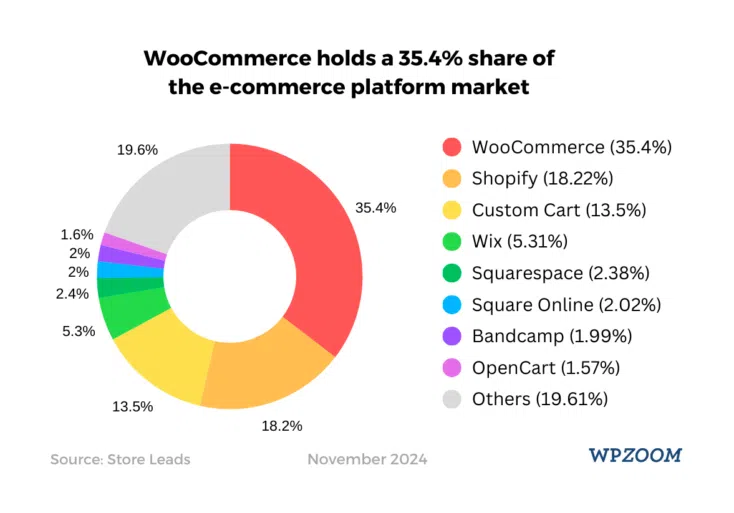
They’ve truly made it easy for those who may find the technology intimidating.
It’s a comforting supportive environment that’s perfect for those starting out or those like myself who have been in the game for a long time.
Styling and Content: A Harmonious Dance
The Style section – oh my goodness it’s a revelation.
Remember jumping back and forth changing styles in different places feeling like a clumsy juggler with too many balls in the air? Now it’s all in one place nice and neat like a perfectly organized kitchen.
It’s a significant streamlining of the style editing process making it easier to create a cohesive and consistent aesthetic.
There’s so much power here for even a simple user to create some seriously sophisticated themes.
The unification of content editing too – a masterpiece! Think of it as having a well-designed kitchen with all of your cooking implements within arm’s reach easy and accessible.

No more searching or rummaging through drawers it’s a streamlined editing environment that brings together all aspects of content management.
It’s a beautiful thing.
You can easily switch between editing templates and editing posts without any need to navigate away from the editor.
Check our top articles on WordPress 6.3 Release – What To Expect
The intuitive design makes the whole process a breeze.
Patterns: Synced and Unsynced A Tale of Two Types
Now let’s talk patterns. WordPress has always been about reusability but 6.3 takes it to a whole new level with synced and unsynced patterns. Think of them like pre-made ingredients and custom spice blends. Synced patterns? Those are your pre-made ingredient mixes; use them for elements you want consistently updated across your entire site. Changed your business hours? Update it once in the synced pattern and bam it’s updated everywhere.
Unsynced patterns? These are your custom spice blends perfect for elements that need some individual tweaking depending on the location in your site; this is ideal for call-to-action boxes which would need to be adjusted for each individual page depending on the specific action you want users to take.
They’re adaptable and malleable.
This smart system allows for the combination of consistency and flexibility.
It’s like having a talented chef in your kitchen creating a symphony of flavors and textures.

Blocks Revisions and Accessibility: The Unsung Heroes
This version adds some new blocks and updates some existing ones – little tweaks big impact.
It’s like adding a new ergonomic chair to your office or getting a more efficient keyboard.
Want to make your WordPress site even better? 🚀 Check out this upgrade guide – it’s like a cheat code for awesomeness! Level up your WordPress game! 💯
Subtle but significant improvements that increase productivity and comfort.
It’s like a warm hug a feeling of support and stability ensuring a smoother more efficient workflow.



And the revisions? Ah a lifesaver.
Ever made a change then regretted it? Now you can easily roll back like undoing a mistake in a knitting project.
It’s comforting to know you have that safety net.
This feature extends to styles now too.
It’s like having a backup of your work giving you an additional security blanket when tackling those more challenging tasks.
Accessibility features? WordPress 6.3 has made a major leap forward making it easier for everyone to use and enjoy.
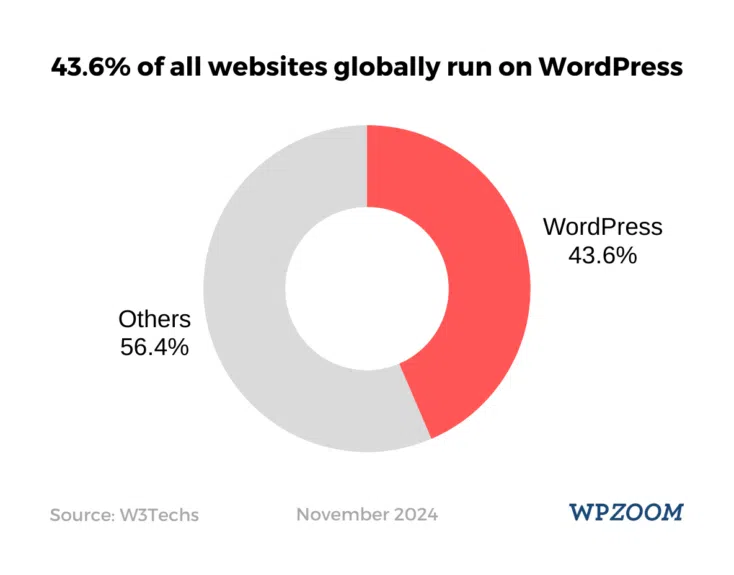
It’s a step towards ensuring that web content is accessible to everyone regardless of their level of accessibility or assistive technology needs.
It’s a commitment to inclusivity a commitment to ensuring that everyone has equal access.
It’s like a community where all are welcome.
Under the Hood: Speed Stability and Support
Let’s peek under the hood.
There are some serious engine upgrades here.
The improvements made to the speed of page load times are remarkable.

These under-the-hood improvements aren’t glamorous but they make all the difference in providing a smooth consistent experience for everyone.
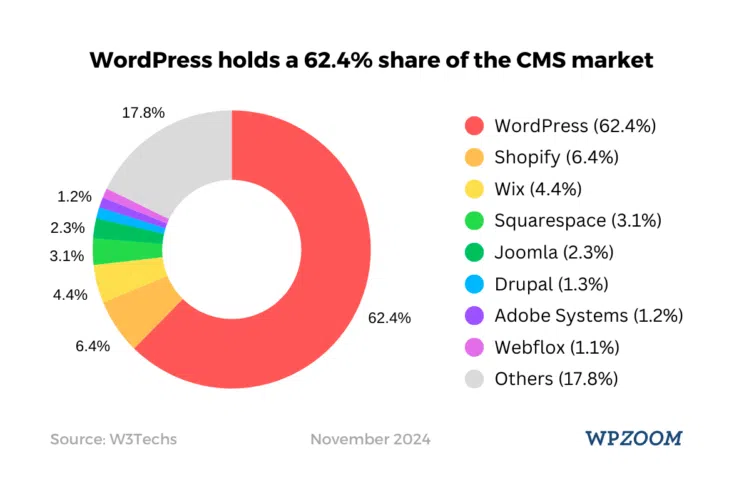
The improved script loading strategies will make your site zip along – it’s like tuning up your car’s engine smoother and more responsive.
And the new rollback feature? It’s a relief to finally have that fail-safe a soothing balm when updating themes or plugins.
This feature brings a sense of security and peace of mind.
It’s reassuring to know that there is a safety net in place just in case something goes wrong.
It’s like having a loving hand guiding you through.
No more getting stuck in a half-baked update a delightful sensation of relief like finally untangling a knot in a long-lasting tangled fishing line.
And the dropping of PHP 5 support? Like finally saying goodbye to an outdated technology the way we’ve finally said goodbye to outdated operating systems.
It’s a clean break a move towards the future.
It’s an invitation to embrace new technologies and a signal of a commitment to moving forward and staying ahead of the curve.
This signifies modernization and signals a commitment to progress and innovation.
Development Mode: A Gift to Developers
Now for our developer friends the new development mode is a real treat.
It’s like having a personalized workbench tailored to your specific development needs.
It allows for a more nuanced and tailored approach to the development process.
Different development settings can be toggled like turning switches on a control panel.
This WP_DEVELOPMENT_MODE constant is a gift.
It lets you tweak and refine things making development easier more efficient and less stressful.
It’s a welcome addition to the toolkit of any developer.
It makes the development process smoother making for a friendlier more intuitive experience.
It’s a thoughtful gesture towards the developers who work tirelessly to create these amazing platforms for all of us.
Updating to 6.3? Follow the usual process.
Want to make your WordPress site even better? 🚀 Check out this upgrade guide – it’s like a cheat code for awesomeness! Level up your WordPress game! 💯
But always always test in a staging environment first.

It’s like test-driving a car before taking it on a long journey; you need to make sure it’s going to smoothly.
It’s a precaution worth taking.
And remember Pressable clients on “Latest” will be automatically updated.
If you have any compatibility issues you can always manage your version within your site’s settings.
Easy peasy lemon squeezy.
WordPress 6.3 isn’t just a software update; it’s a testament to evolution and progress a culmination of years of experience hard work and a profound commitment to excellence.
It’s like watching a flower bloom in springtime a testament to growth and transformation.
It’s a testament to the ongoing commitment to improving the platform making it more user-friendly more robust and more accessible to everyone.
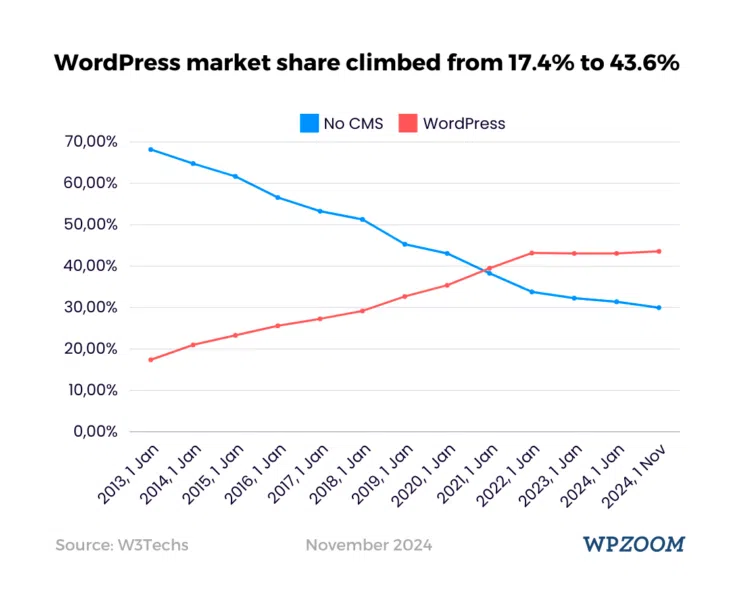

It’s a beautiful thing to behold.

